There is no limit. If you need, you can send either 20 or only 1 photograph to use our photo enhancement service.
FAQ
We can enhance images of any types of damage:
- Restore damaged photos
- Enlarge old photos
- Colorize old photos online
- Repair antique photos
- Enlarge old black and white photo
Besides, you can view our photo restoration examples to see what each post-production level includes.
Our turnaround depends on the picture restoration services and the scope of the job required by the customers. The work begins when we've received the order, photos files, and everything essential for the retouching process. Generally the 1st retouched photos may be returned to you during 2 business days. Please, specify the deadline if you have it in comments to the pictures.
Please PAY ATTENTION: Sunday is our day off.
Be sure your pictures are absolutely safe. Our photo enhancement service uses encrypted protocols to transfer the photographs. Nobody has access to your account or to your photos except the retoucher.
Yes, we can take it within Premium Photo Restoration & Extensive Restoration levels.
1. Please upload your main photo.
2. Set the background photo as Additional Photo, so that you don't have to pay for it.
3. Chose the level only paying for the main photo reconstruction.
Precisely. Do not forget to mention this while making your order and give us detailed instructions as complete as you can.
Our company offers a special proposition for all customers named rush service that lets you use our photo repair services faster.
- - Turnaround up to 36 hours + 50% of the order rate.
- - Turnaround up to 24 hours + 75% of the order rate.
* Please do not forget that we do not work on Sundays.
Yes, we can. This is an additional service that you may mention while creating the order on our website. The picture restoration prices for this service are + 100% of the order cost.
1. Start with signing in and do not forget to log.
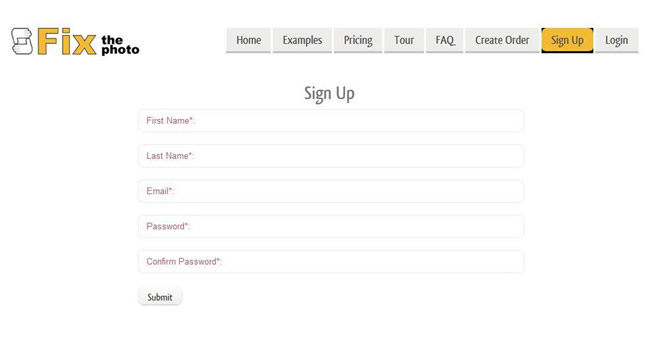
2. The next step is to click ‘Create Order’
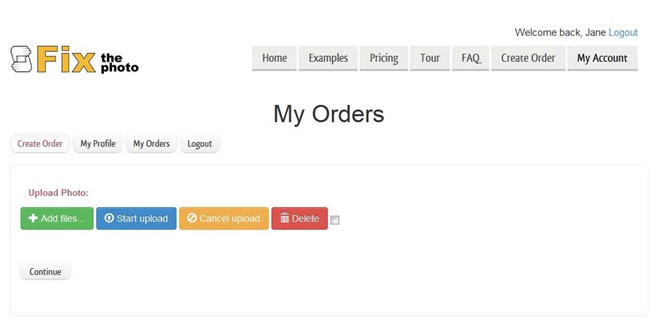
3. Continue to 'Add files' and then select one or several images from your computer base. If you have too much photos and the files is more than 50 Mb, please click ‘Start’ and wait until you pictures are uploaded. If you still have questions read the question below, "What should I do if my photos are over 50 Mb".
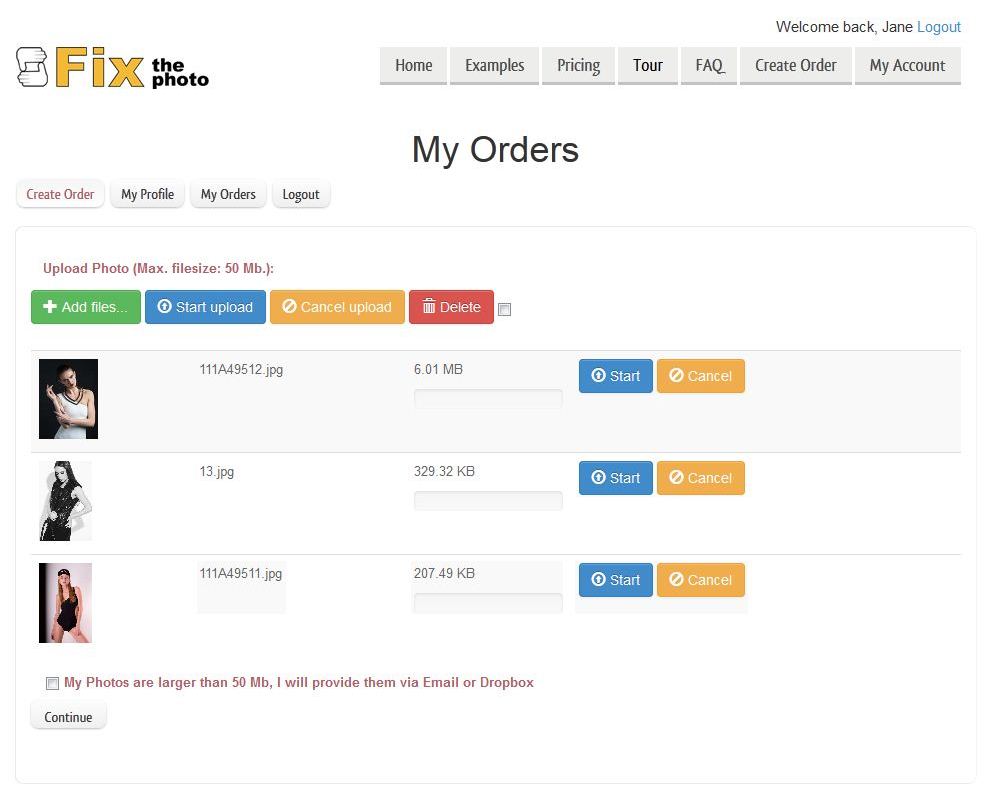
4. Turn ‘Continue ' - For each uploaded image mark instructions and broad feedback to the antique photo restoration you require. Choose the photo restoration level from our list.
.jpg)
5. Turn ‘Continue ' to accept the Order Summary. If you have a discount, type its number.
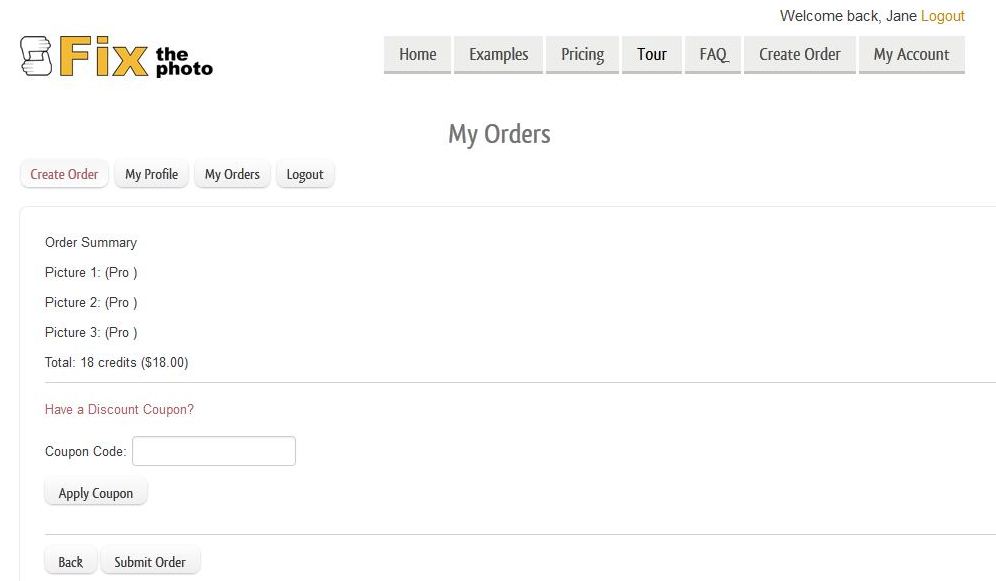
6. Choose 'Submit Order'. Now you are able to pay with subscription or purchase credits, using your credit card number.
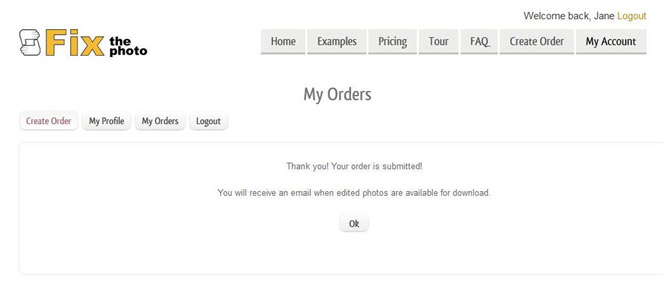
7. The last step is to wait 24-48 hours to receive your retouched pictures.
1. Please login your account. Push ‘Create Order’.
2. Choose a spot in the 'My Photos are larger than 50 Mb, I will provide them via Email or Dropbox'
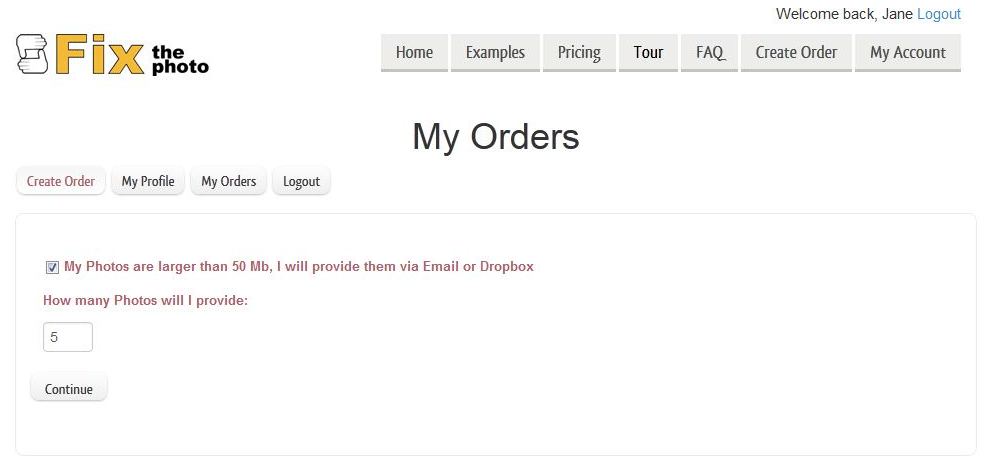
3. Turn ‘Continue '. For each uploaded image leave your instructions to the restore photograph service you require. Select the photo editing level you need.
Attention! In the instruction do not forget to provide a link to folder Google drive or Dropbox.
.jpg)
4. The following stages are the same as in the earlier problem.
1. Login in your account.
2. Push 'My Orders'
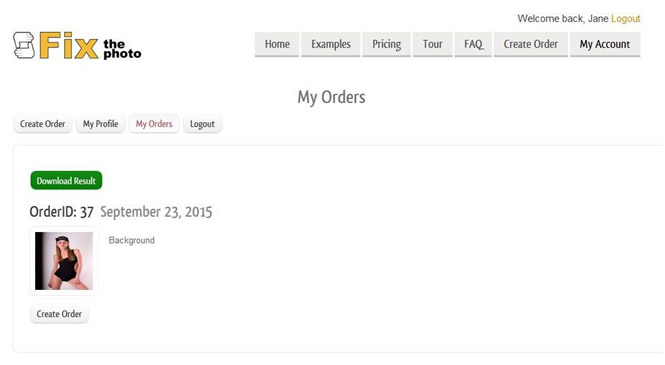
3. Then in 'My Orders' you will find your restored photographs with the result and the next step is to click 'Download Result'.
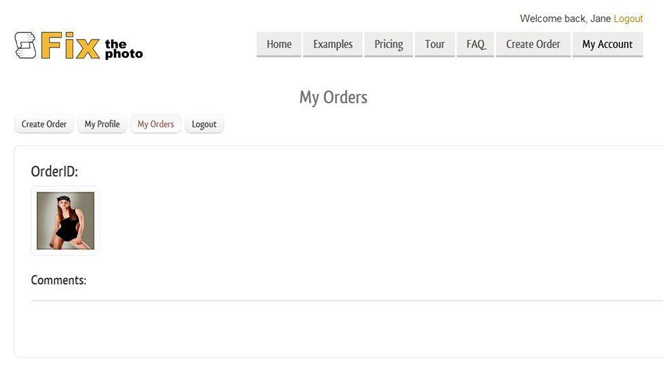
4. If you click on the image, you may see it in the full size, and save on your laptop.
If you want to send us more detailed instructions about retouching old photos, you can use the Additional Photo. It can be a sample picture telling how exactly you want your old pictures to be edited. Also the additional photo can be uses to replace background. If you need the second variant, do NOT pay for the Additional Photo at all. Please pay attention that Additional photo doesn't mean just the second photo free of charge.
Our company uses the 2Checkout.com payment processing system. This means you can pay using PayPal or credit card. Please pay attention, we do not have a PayPal account. If you decided to pay via PayPal you, please select this option when paying via 2Checkout.com.
If you find that your corrections were not made according to your specific requirements, you have 1 free time correction.
You can get a discount in the following ways:
1. You received a Promo code from our managers or having won our company’s competition.
2. If your order to fix old photos is higher than $300 you will receive one-time 15% off the order cost basing on our fixed rate.
3. If you collaborate with our photo restoration company for longer than six months and have made over $1500 in total during that time, you will get 30% off any order during the next six months.
You can use Dropbox service and upload you photos by its help.
Without doubts, do not hesitate to upload them to Dropbox and send us a link.
Please send your request about it from the email address you used for signing in at our website and ask our managers to close your account. We will close it and delete all your images ASAP.
Be sure, the client is always the only copyright owner. Our firm does not claim any copyright to derivative restored images submitted by our clients.
Damagedphotorestoration company is here to help 24/7! Please send us a message via Facebook box at the bottom of the page or contact our managers via the online chat window you can find in the lower right corner of all pages. If we do not answer you in chat, please leave your email in the chat window, we will receive it and answer you immediately.
